Ask and create ads for your brand
Ask and create ads for your brand
Ask and create ads for your brand
Start with a template
Start with a template
Ad account audit
Ad account audit
Find setup issues, inefficiencies, and clear mistakes

Landing Page Analysis
Landing Page Analysis
Identify conversion blockers and improvement opportunities

Social Media Post Suggestion
Social Media Post Suggestion
Generate content ideas that align with performance
Creative Performance Analysis
Spot winning creatives and remove fatigued ads

Demographic Analysis
See which audiences drive results vs waste spend

Product and Catalog Optimization
Product and Catalog Optimization
Optimize SKUs for higher ROAS and efficiency

Ads Created by Strique AI
Ads Created by Strique AI
Ads Created by Strique AI
Imagine endless possibilities that grab everyones attention
Imagine endless possibilities
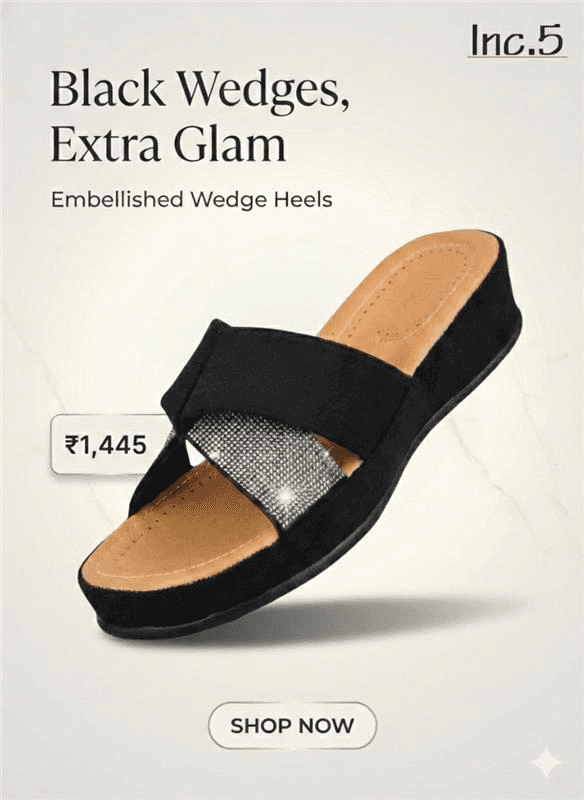
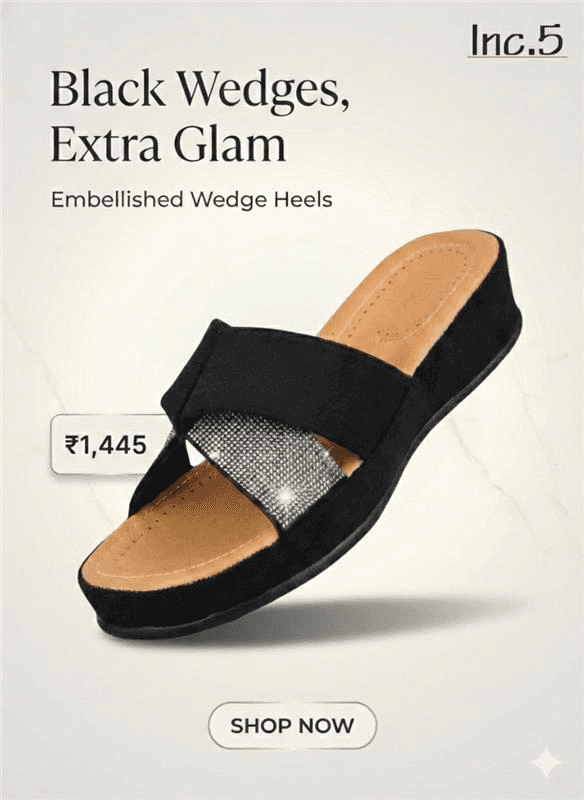
Trusted by Brands Worldwide
Trusted by Brands Worldwide
Trusted by Brands Worldwide
Wall of Love
Wall of Love
"Game-Changer
for PPC Ad Campaign Management"
Rated 4.7 on G2 by cmo’s


Elena Kowalski
235k+ LinkedIn • AI Content Creator
3 months ago, I was buried in tabs.
Google Ads, Meta, GA4, Shopify… all fighting for my attention. ROAS was dropping. I didn’t know why.
Then I found Strique.
One dashboard. One AI assistant. Zero guesswork.
→ It told me exactly which ad sets were bleeding money.
→ Fixed my product feed in minutes.
→ And helped me cut CAC by 34% while
boosting revenue by 71%.
If you’re a DTC marketer drowning in data Strique is the lifeline.
Not another dashboard.
A decision-making machine.
286
30
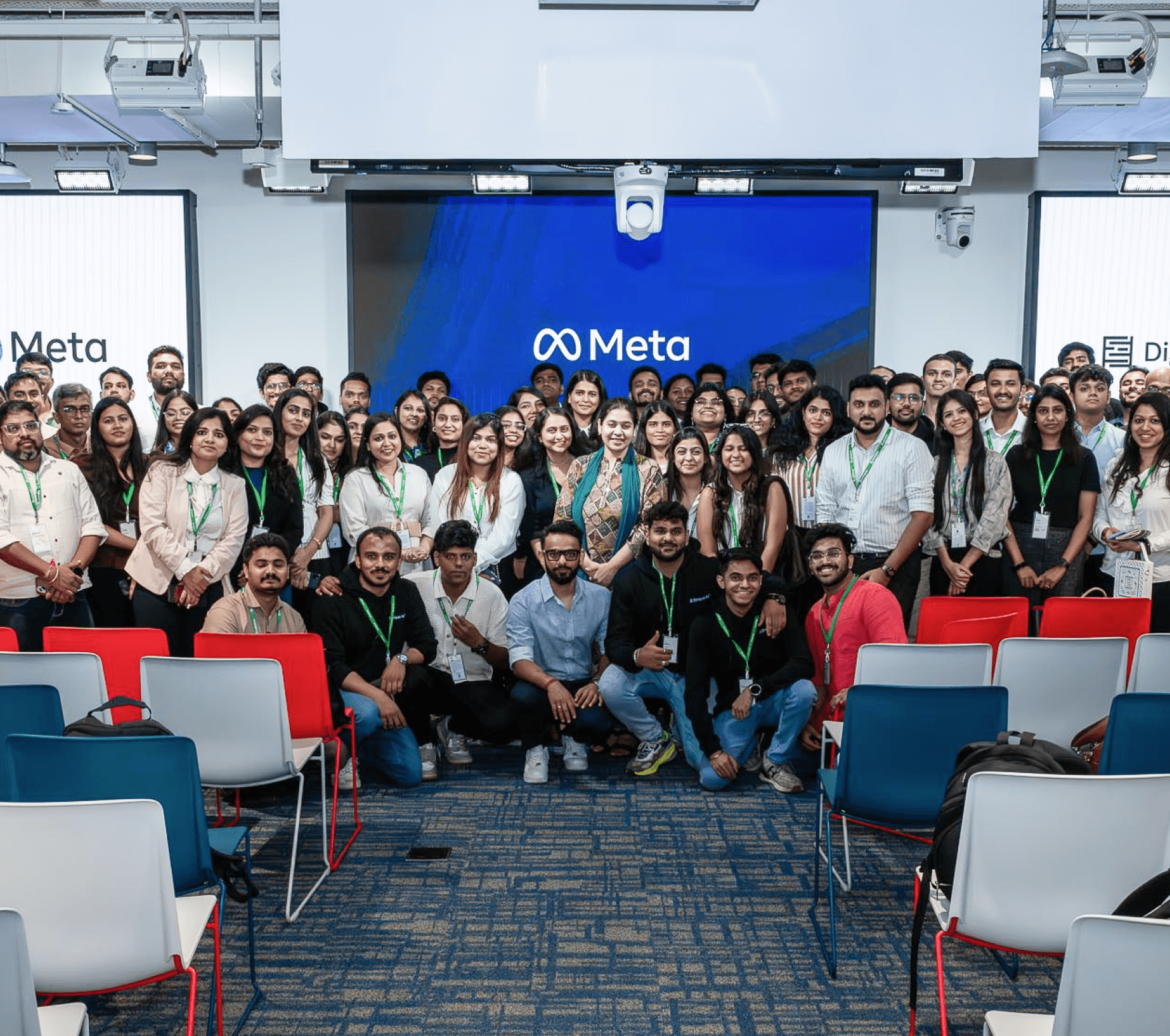
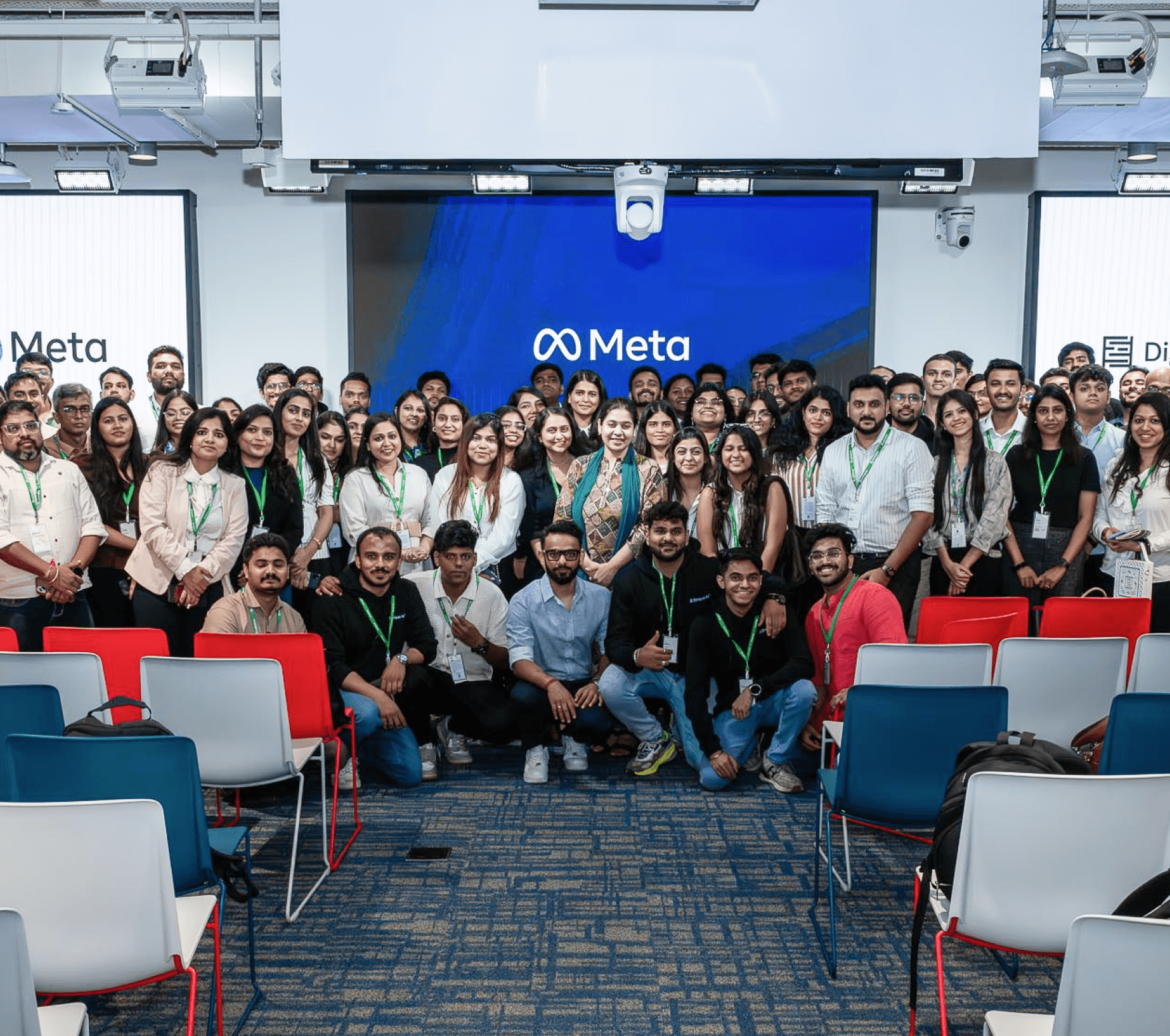


Sofia Müller
Strique has simplified my marketing campaign management by automating planning and optimization. It saves time on repetitive tasks while providing actionable insights to improve performance. Highly recommended for marketers looking to scale efficiently.


Calvin Davis
PPC Strategist
I use Strique AI to manage and optimize our Meta and Google Ads campaigns. It has helped with centralized reporting and provided actionable insights that save a lot of time.
+48%
better ROAS
with Strique compared to traditional method
Strique helped us cut the fluff and focus on what matters — revenue-driving channels and products. It’s like having a performance marketer baked into our dashboard. Our blended ROAS has never looked better.
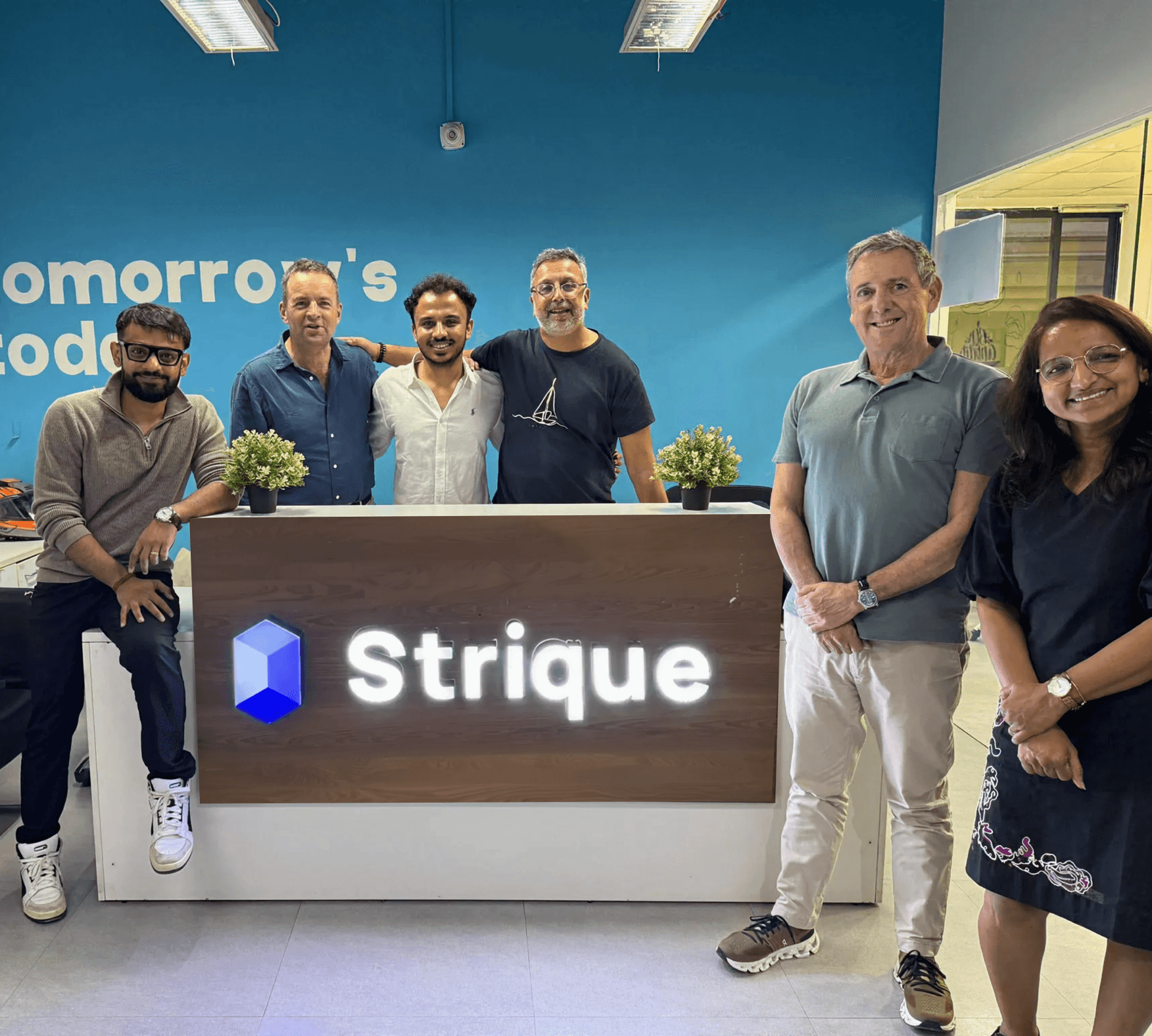
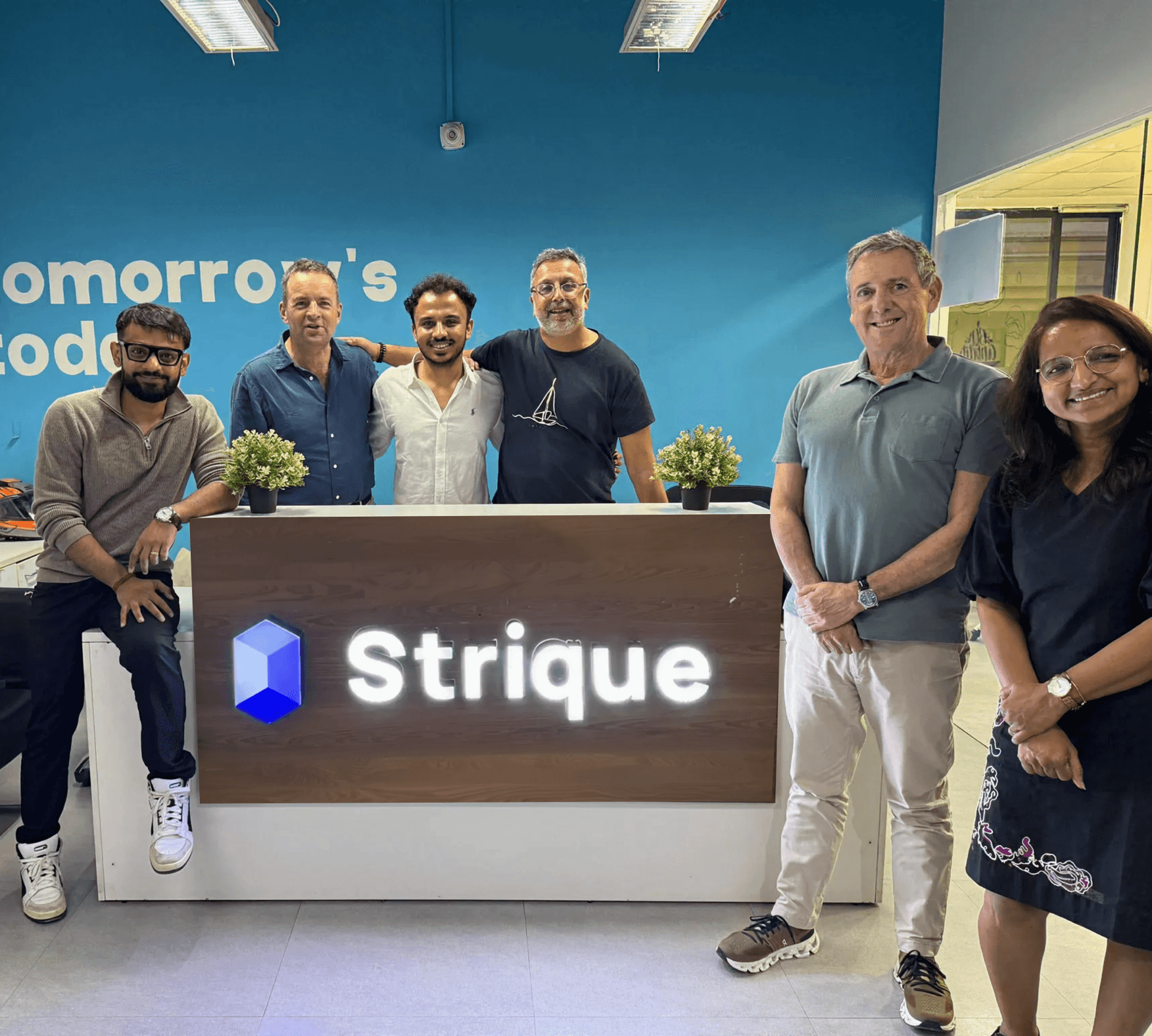
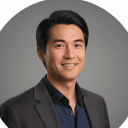
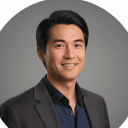
Pierre Martinez
It is an all in one platform for marketing. Launching campaigns is straightforward, and the platform is genuinely easy to use. Campaigns go live without friction, and the platform is intuitive to navigate. It removes complexity from daily marketing operations.
"Game-Changer
for PPC Ad Campaign Management"
"Game-Changer
for PPC Ad Campaign Management"
Rated 4.7 on G2 by cmo’s
Rated 4.7 on G2 by cmo’s

Elena Kowalski
235k+ LinkedIn • AI & Tech Content Creator
235k+ LinkedIn • AI Content Creator
3 months ago, I was buried in tabs.
Google Ads, Meta, GA4, Shopify… all fighting for my attention. ROAS was dropping. I didn’t know why.
Then I found Strique.
One dashboard. One AI assistant. Zero guesswork.
→ It told me exactly which ad sets were bleeding money.
→ Fixed my product feed in minutes.
→ And helped me cut CAC by 34% while
boosting revenue by 71%.
If you’re a DTC marketer drowning in data Strique is the lifeline.
Not another dashboard.
A decision-making machine.
286
30
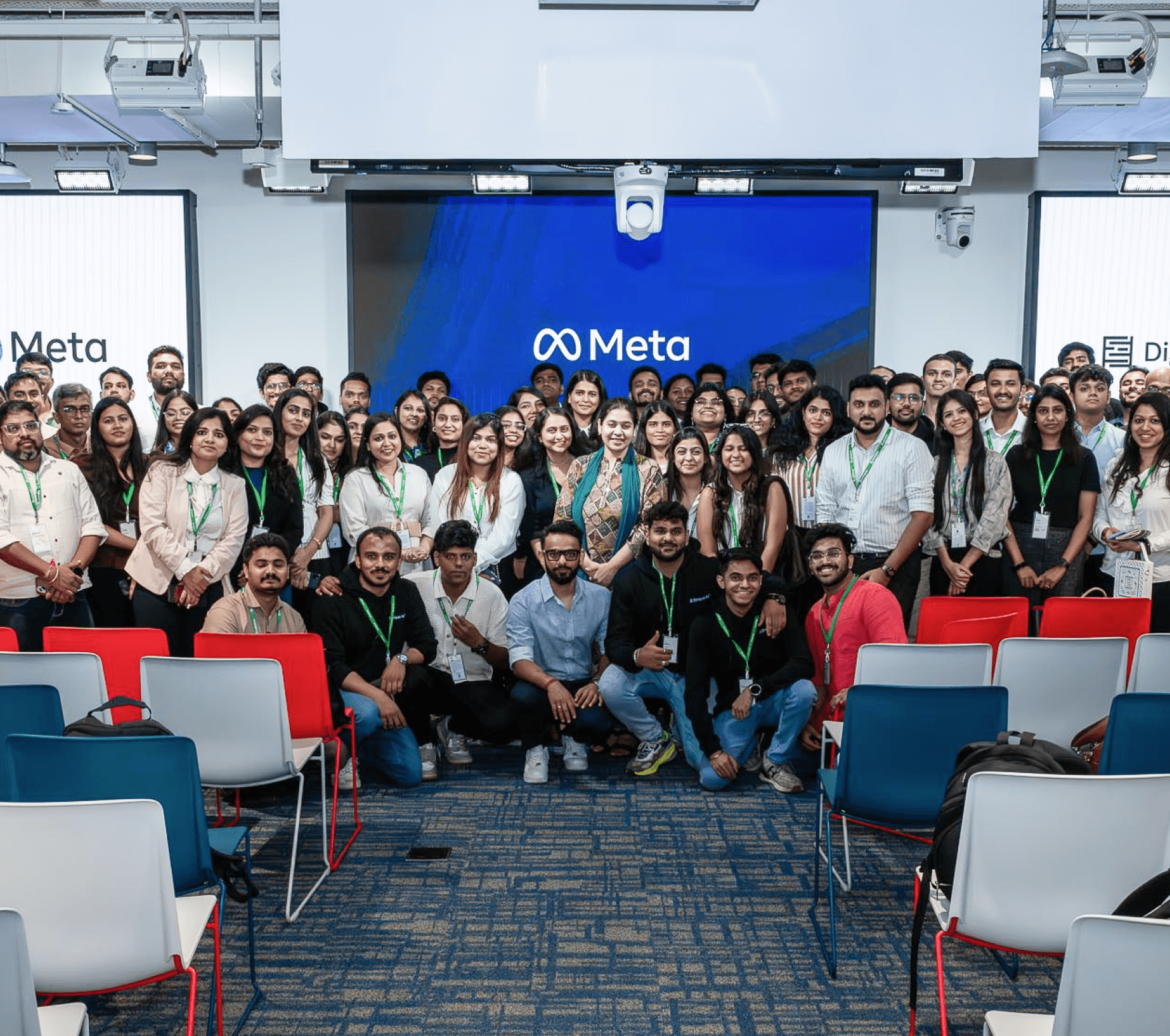
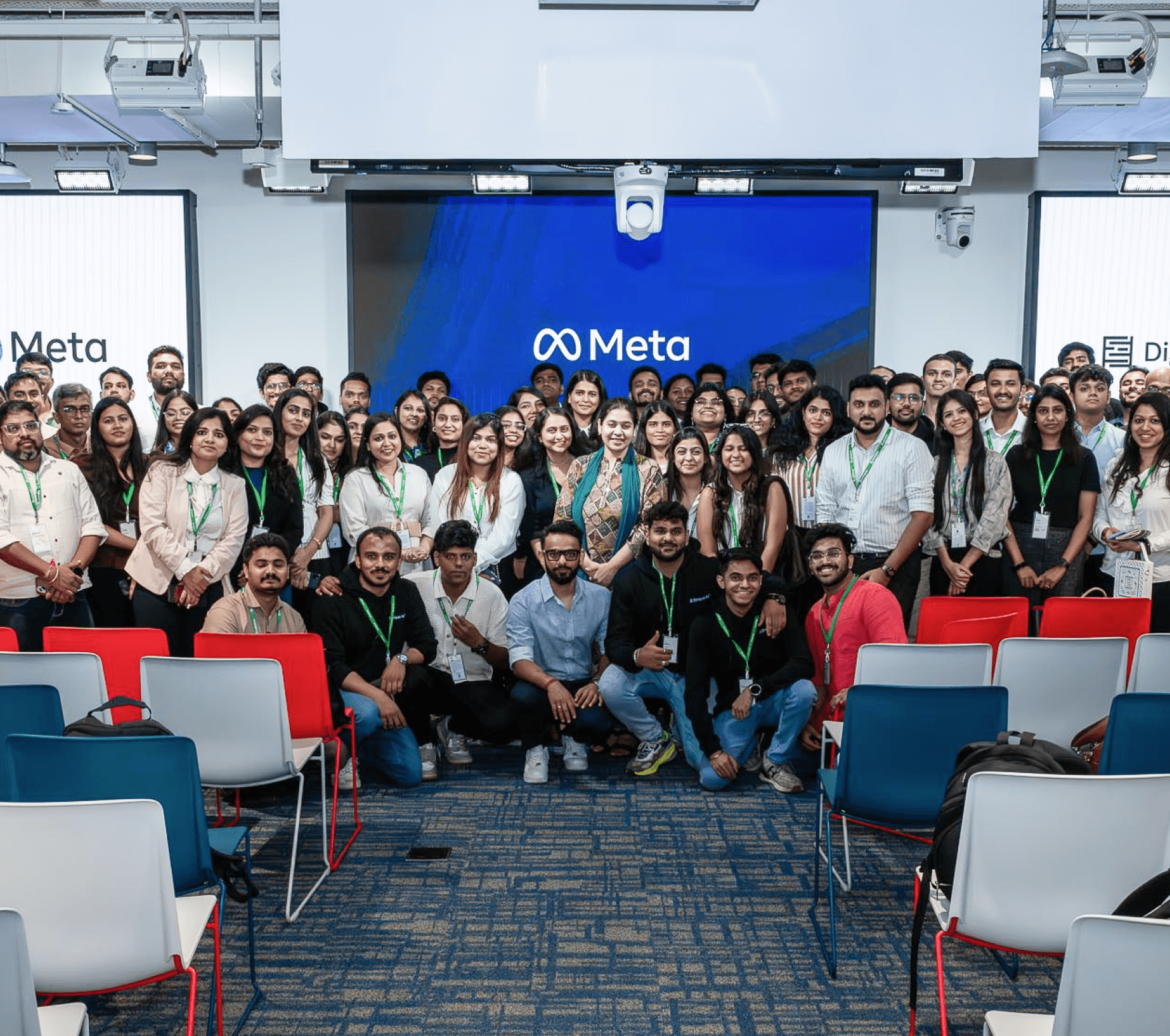

Sofia Müller
Strique has transformed my ad strategy by syncing my product catalog directly with Google and Meta. I can clearly see which SKUs are actually profitable. It completely removes the chaos of scattered data and gives me clarity to make better decisions.

Calvin Davis
PPC Strategist
I use Strique AI to manage and optimize our Meta Ads campaigns. It has helped with centralized reporting and provided actionable insights that save a lot of time.
Strique has simplified my marketing campaign management by automating planning and optimization. It saves time on repetitive tasks while providing actionable insights to improve performance. Highly recommended for marketers looking to scale efficiently.
+48%
+48%
better ROAS
with Strique compared to traditional method
with Strique compared to traditional method
Strique helped us cut the fluff and focus on what matters — revenue-driving channels and products. It’s like having a performance marketer baked into our dashboard. Our blended ROAS never looked better.
Strique helped us cut the fluff and focus on what matters — revenue-driving channels and products. It’s like having a performance marketer baked into our dashboard. Our blended ROAS never looked better.
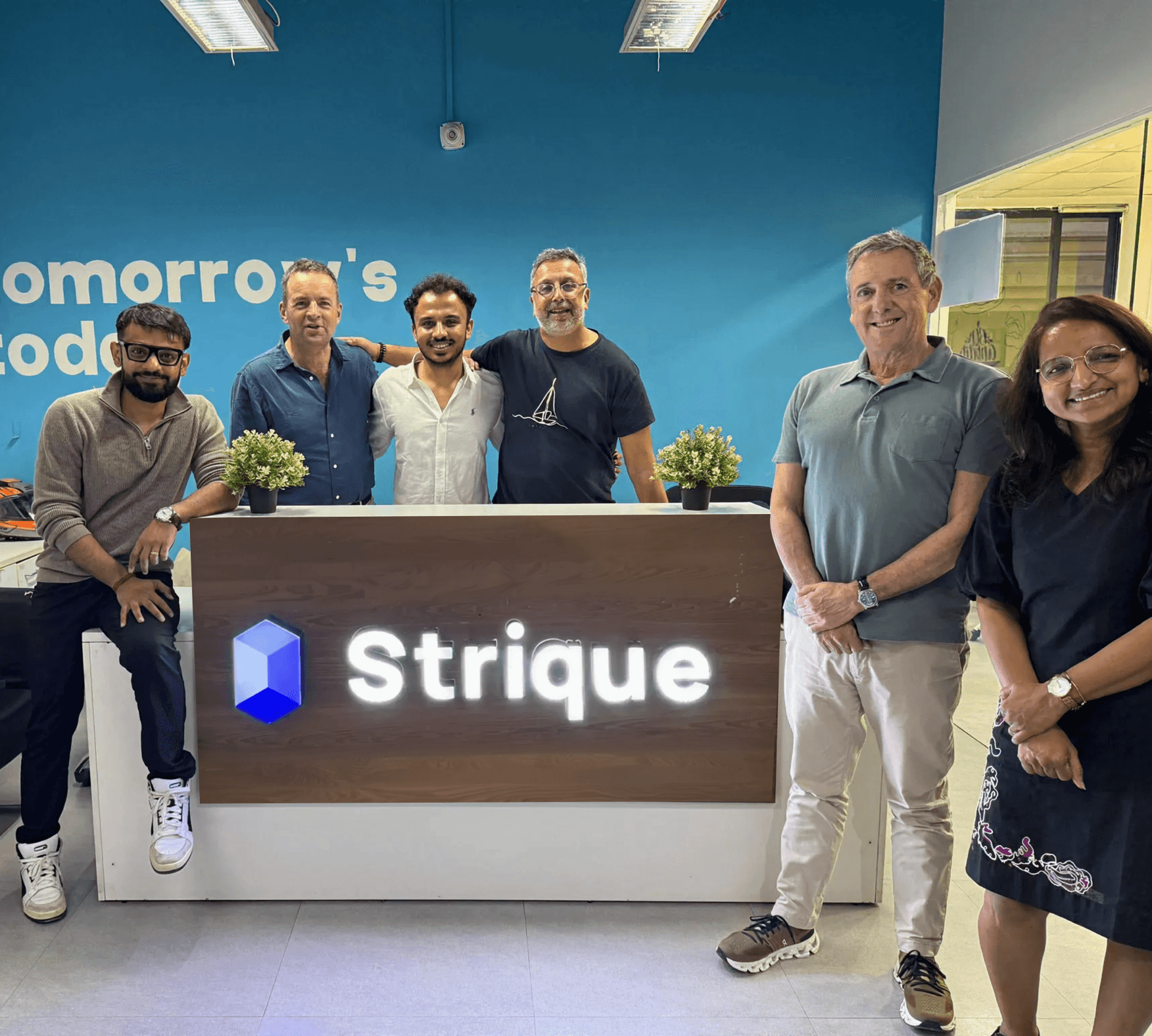
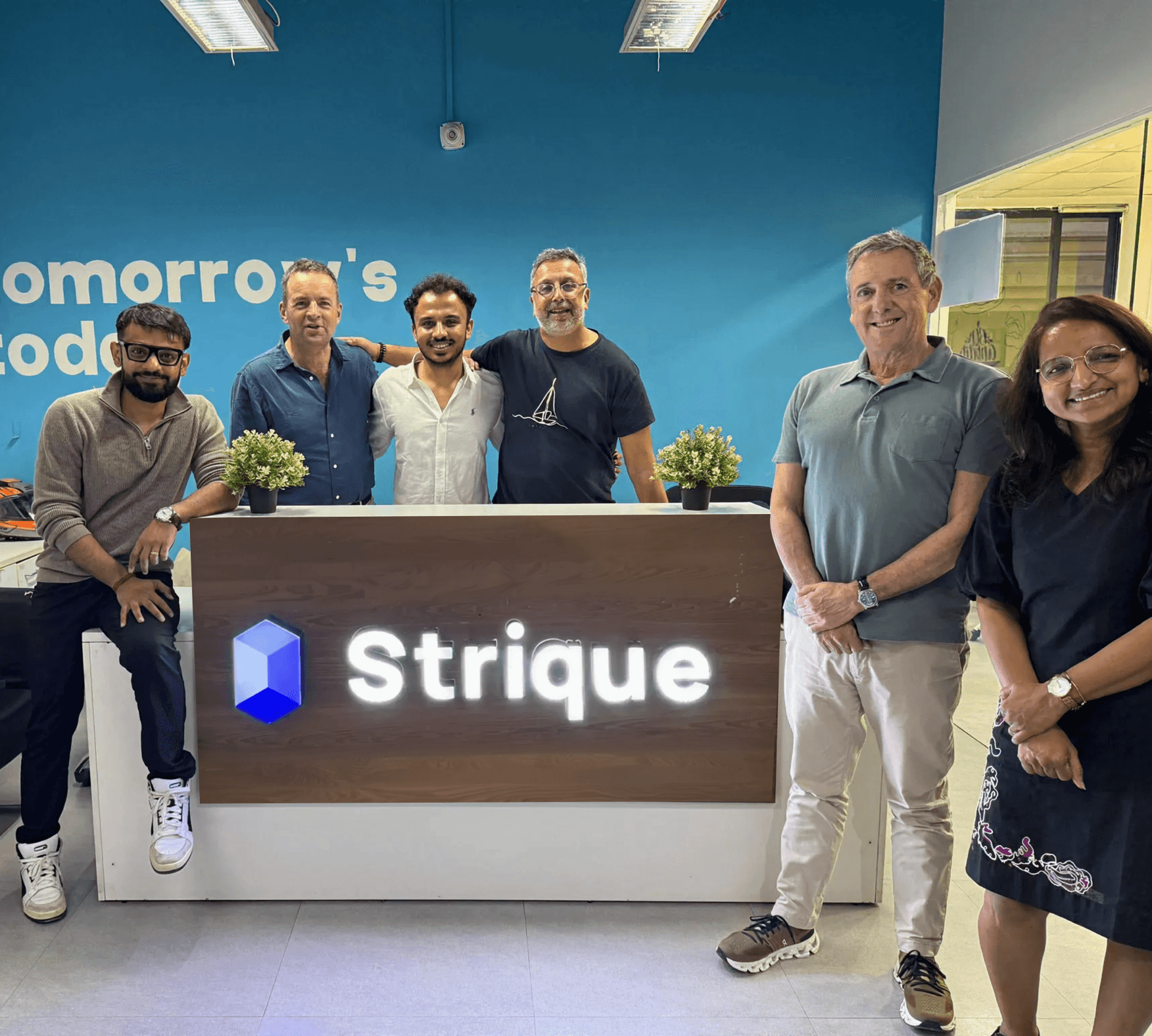
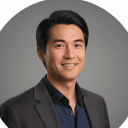
Pierre Martinez
It is an all in one platform for marketing. Launching campaigns is straightforward, and the platform is genuinely easy to use. Campaigns go live without friction, and the platform is intuitive to navigate. It removes complexity from daily marketing operations.
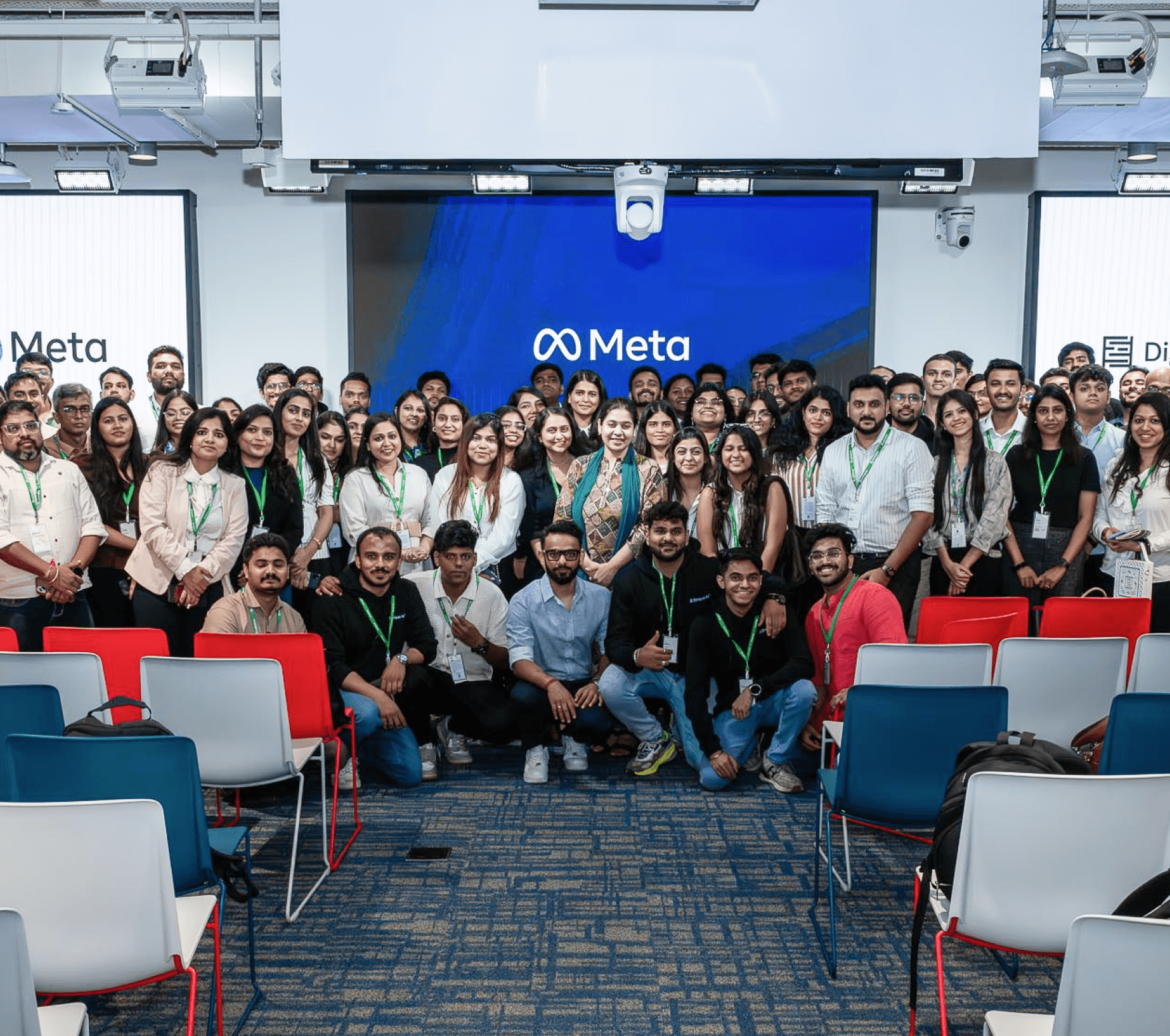
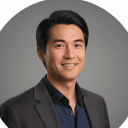
Pierre Martinez
It is an all in one platform for marketing. Launching campaigns is straightforward, and the platform is genuinely easy to use. Campaigns go live without friction, and the platform is intuitive to navigate. It removes complexity from daily marketing operations.

Sofia Müller
Strique has simplified my marketing campaign management by automating planning and optimization. It saves time on repetitive tasks while providing actionable insights to improve performance. Highly recommended for marketers looking to scale efficiently.
Find quick answers to the most common support questions
Frequently Asked Questions
What exactly does Strique do?
Strique is an AI-powered marketing platform that automates performance tracking, optimizes ad spend, refreshes creatives, and summarizes results, acting as your virtual CMO.
Which platforms does Strique support?
Do I need technical knowledge to use Strique?
How long does setup and onboarding take?
How does Strique’s AI improve performance?
Who is Strique best suited for?
Find quick answers to the most common support questions
Frequently Asked Questions
What exactly does Strique do?
Strique is an AI-powered marketing platform that automates performance tracking, optimizes ad spend, refreshes creatives, and summarizes results, acting as your virtual CMO.
Which platforms does Strique support?
Do I need technical knowledge to use Strique?
How long does setup and onboarding take?
How does Strique’s AI improve performance?
Who is Strique best suited for?
Find quick answers to the most common support questions
Frequently Asked Questions
What exactly does Strique do?
Which platforms does Strique support?
Do I need technical knowledge to use Strique?
How long does setup and onboarding take?
How does Strique’s AI improve performance?
Who is Strique best suited for?

Let's make marketing cool again!
Ready to unlock the full potential of AI for your business?
GDPR
CCPA
Built for Privacy
Secured by industry-leading security frameworks to ensure your data to train our models.
27001:2022
ISO 27001:2022 Certified
Regular risk assessments, and continuous threat monitoring for secure, compliant data protection.
Learn about security and
privacy at Strique
Crafted with ❤️ by marketers, for marketers

Let's make marketing cool again!
Ready to unlock the full potential of AI for your business?
GDPR
CCPA
Built for Privacy
Secured by industry-leading security frameworks to ensure your data to train our models.
27001:2022
ISO 27001:2022 Certified
Regular risk assessments, and continuous threat monitoring for secure, compliant data protection.
Learn about security and
privacy at Strique
Crafted with ❤️ by marketers, for marketers

Let's make
marketing cool again!
Ready to unlock the full potential of AI for your business?
GDPR
CCPA
Built for Privacy
Secured by industry-leading security frameworks to ensure your data to train our models.
27001:2022
ISO 27001:2022 Certified
Regular risk assessments, and continuous threat monitoring for secure, compliant data protection.
Learn about security and
privacy at Strique
Crafted with ❤️ by marketers, for marketers








